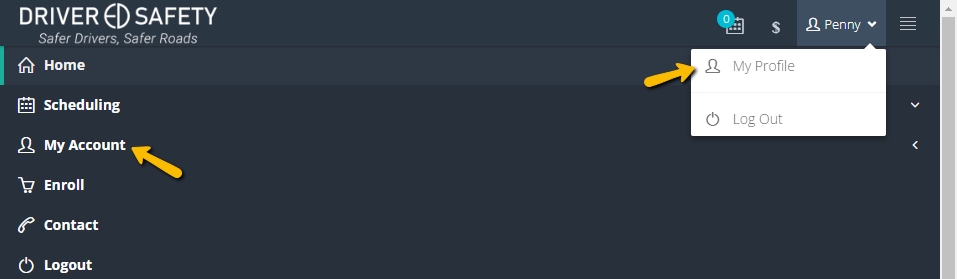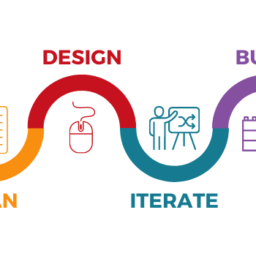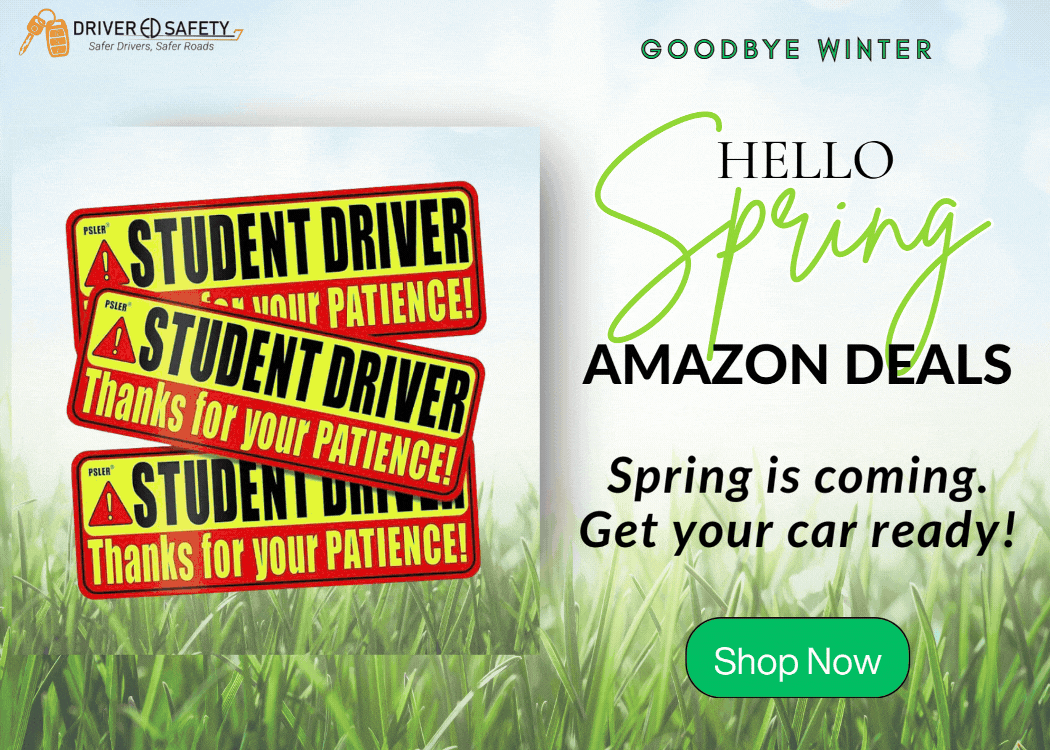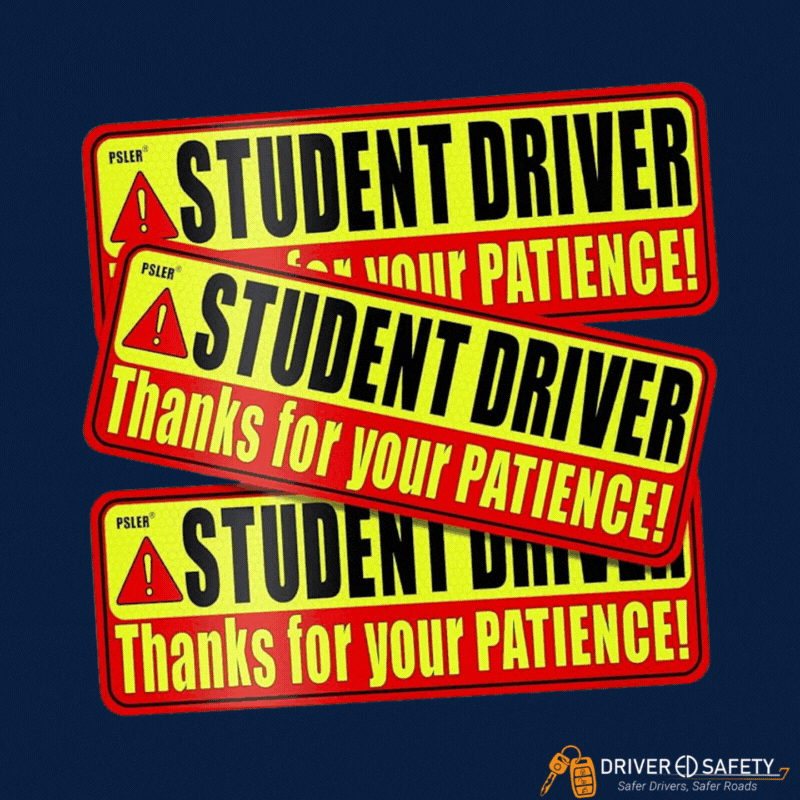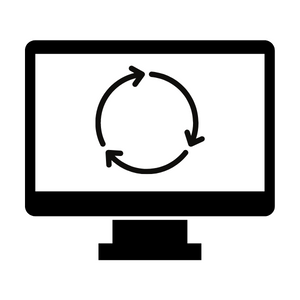
Am I on the waitlist for driving?
Permit number added recently
If you’ve updated your account with your permit number, locate your spot on the ready to drive wait list and view your place in line. This link is manually updated each Friday which means you may not see your name right away.
If it’s been more than a week and your name is not on the waitlist, please email us so we can troubleshoot the issue.
i No longer see my name
If your name was there but now isn’t, it’s likely that you’ve been assigned to an instructor and can begin scheduling your lessons. Begin scheduling by clicking on Scheduling and then Schedule My Lessons from the menu bar. Ask us to resend the email.

No available open slots
Have you added your permit number?
You must first be assigned to an in-car instructor.
Adding your permit number adds your name to the ready-to-drive waitlist. You will be unable to see a calendar until you have been assigned to an instructor. You will receive an email when you have been assigned.
Click the link to see your estimated assignment date.
other reasons
- You are attempting to schedule beyond your allotted 90 days.
- Purchase of a 30 or 90-day BTW (behind the wheel) extension will be required to continue.
- You can purchase an extension from your account.
- Your instructor has not added open time slots.
- Instructor calendars are generally available in 3-week increments. Please inquire with your instructor about when additional times are added or when the calendar is typically updated. Contact information can be found from your assignment email.
where do I pay for an extension?
payments are processed from your student portal
Purchase of a 30 or 90-day BTW (behind the wheel) or 30 or 120-day Online extension can be purchased from your account.
I’ve paid for an extension but still can’t continue.
Fees are processed manually
Your account will NOT be reinstated immediately after payment. Please allow 1-2 business days for office staff to email with activation date.
I’ve paid for the road test but can’t see any times.
Several circumstances occur that could cause this message:
- You may not see open time slots if your 6-hour instructor does not administer the road skills test. Please allow us 1-2 business days to process your payment and reassign to a different instructor.
- You are unable to see times or schedule lessons before reaching the age of 15 years and 6 months.
- You are NOT able to schedule before completing and passing both the classroom and behind-the-wheel instruction.
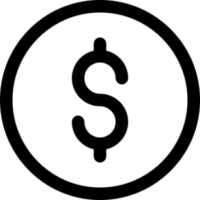
Other questions or concerns
how do i change the pickup location?
Unfortunately, this field is edited by office staff only. Please email us with your location choice and we’ll get the account updated.
how do i change my name or date of birth?
Unfortunately, these fields are edited by office staff only. Please email us with the correct information and we’ll get the account updated.